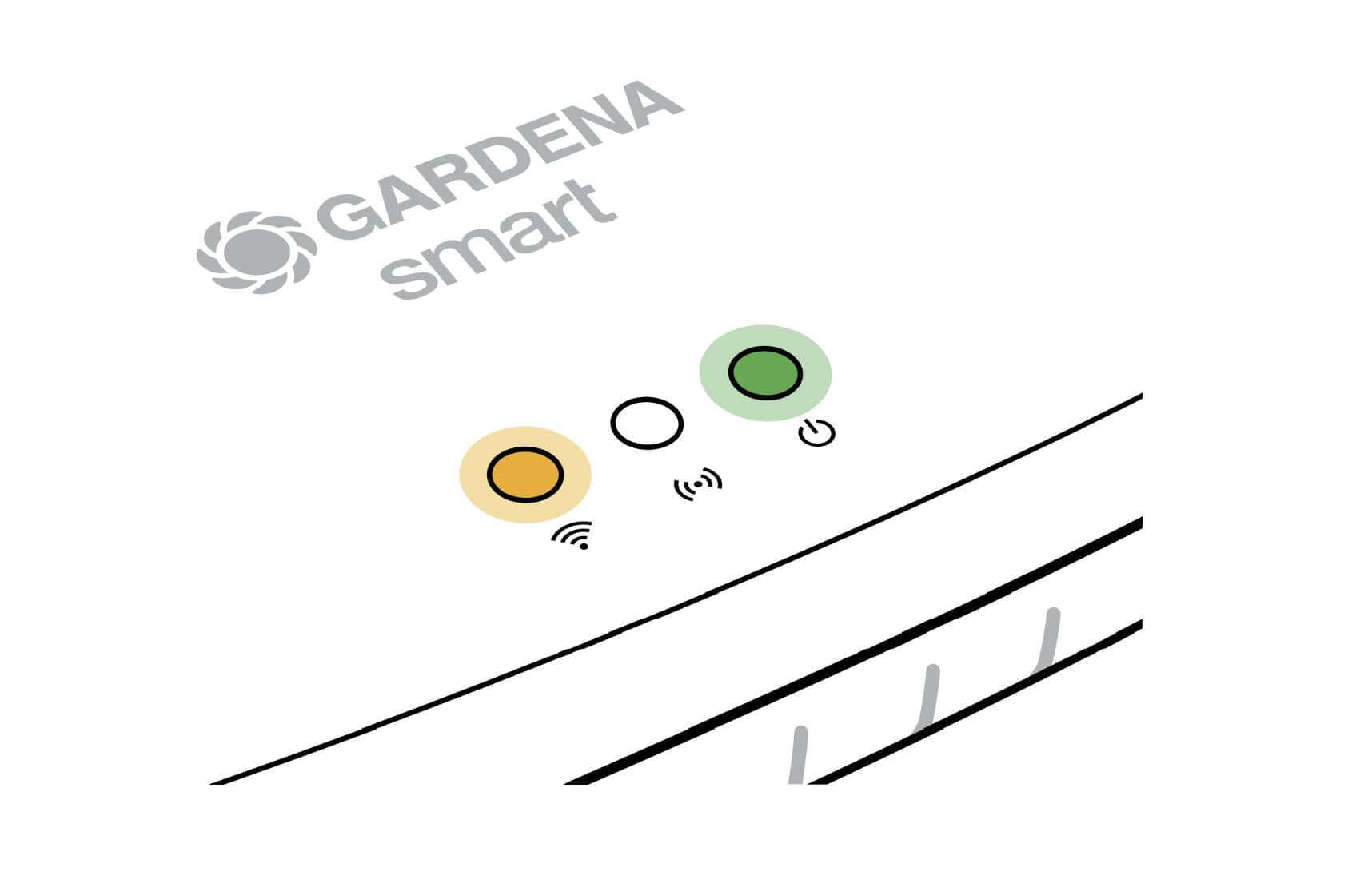The Gardena smart Gateway is central to the Gardena smart System. This component is supplied with the following sets: Gardena smart System Sensor Control Set, the Gardena smart System Water Control Set, and each of the Gardena smart Sileno robot mowers in the Gardena range.
You may need to use the reset function for your Smart Gateway if, for example, you want to link to a new Wi-Fi network, or if the unit is malfunctioning after a failed update.
- Connect your Smart Gateway directly to your internet router, or via a network hub, using a network cable.
- Find the reset button on the rear of the unit. You will need a pen, a small screwdriver or anything that will fit into the recess to press the button.
- Disconnect the Gateway from the power supply.
- Press and hold down the reset button and reconnect the Gateway to the power supply.
- Refer to the three coloured LED lights on the top of the Gateway

- Keep the reset button pressed until the Power-LED on the right, lights up yellow.
- Release the Reset button and wait until the Power-LED lights up green. This may take a considerable time - so be patient. Do not attempt to do anything else and do not disconnect the power to the unit.
- If the Gateway is connected to the internet through your router, then eventually, you will see the Internet LED (left) show a solid green light, the centre light will be out, and the power LED (right) will still be green.
- The smart Gateway is now reset to the factory settings, with the latest software update, and connected to the Gardena smart system server.