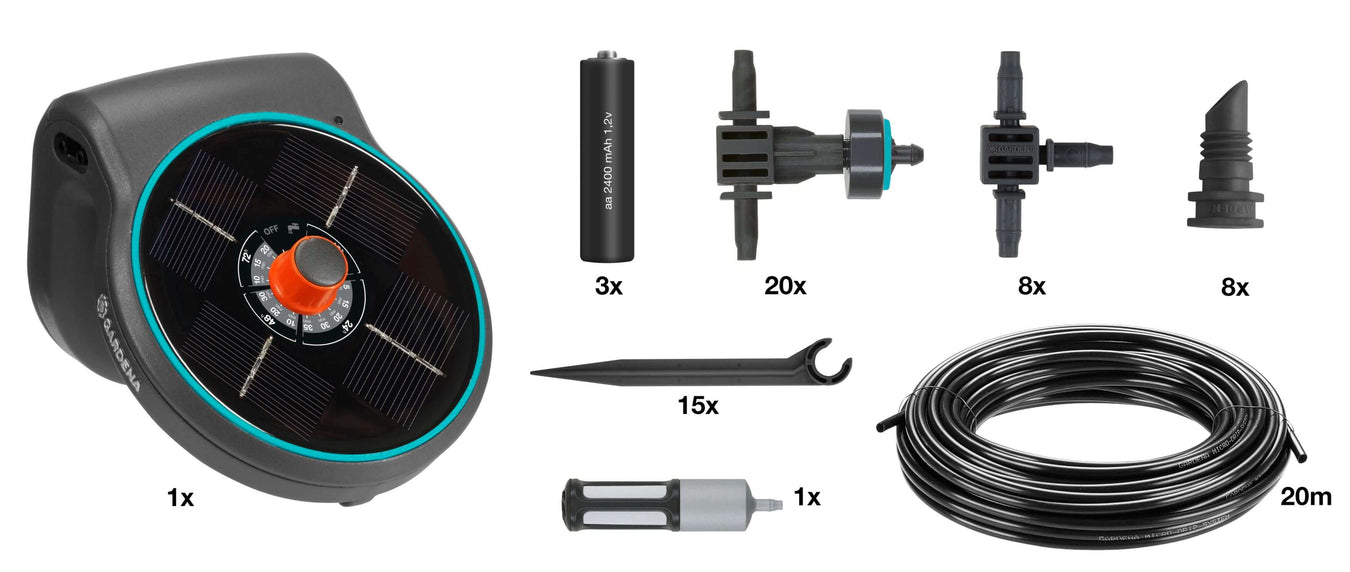Get Expert Robot Mower Advice for Your Lawn

Setting Up the Gardena Smart Gateway
The Gardena smart Gateway is central to the Gardena smart System. This component is supplied with the following sets: Gardena smart System Sensor Control Set, the Gardena smart System Water Control Set, and each of the Gardena smart Sileno robot mowers in the Gardena range.
The smart Gateway is very easy to set up, but occasionally there will be a minor malfunction during the initial power up. This is easily avoided and if you do run into trouble, easily rectified.
On first application of power, the unit will automatically download and apply a software update. It is essential that this update is allowed to complete successfully before attempting any further setting up. The picture of the Smart Gateway is shown with each of the outer lights, the power light and the internet light, showing solid green. This is how the hub lights must be lit to signify that the update has been successful and the hub has connected to the Gardena server.
The setup will fail if power is removed, or any attempt is made to move to the next step before the software update is completed.
If you do experience a failure, it is likely to be the unit failing to boot up correctly and, although it may connect to your home router, not achieving a connection to the Gardena server, and you will not see the two green lights. If, after a few attempts, you cannot make progress, it is time to start the whole process again by carrying out a reset of the gateway to factory settings.